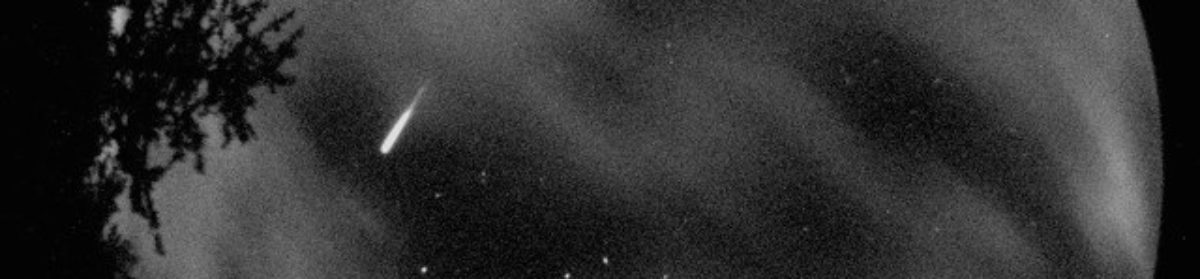Software systems:
Sentinel II
The Sentinel II was earliest of the Sentinel camera system used by the BCMN. It used a convex mirror with the camera above the reflecting mirror. Video was feed into a VCR. Users then scanned the nights catch the next day or when there was a report of a fireball.

Credit: Ed Majden
Sentinel III
This system is still in use by many of the operators of the BCMN. The camera and associated hardware can be seen in a picture essay here Sentinel III system in photos. The system uses an external frame grabber which has firmware burned into a EPROM chip. The frame grabber has an IP address of 10.0.0.1 and communicates with the host computer via a Null type ethernet cable.
Pros:
- The software runs on very old, less capable computers without straining them.
- The software can run multiple platforms/systems as is.
- Software is written in a clear logical way and can be modified easily.
- Stable and will run for months at a time.
Cons:
- The external frame grabber takes time to download the capture to the software so some meteors are missed during this transaction.
- Frame grabber ties up an Ethernet port
- On some routers it is impossible to run a net time server due to the 10.0.0.# addressing or port loss.
- No stacking of images to bring out the stars. The make long exposure after event helps but is not that powerful.
- Shelf space taken up by external frame grabber, cable, and power supply cords.
Sentinel IV
Is the next generation in the Sentinel line. This system employs an internal video card; the Hauppauge ImpactVCB model 188 board.
The software is in beta testing so it is hard to list the pros and the cons. Many of the cons have been squashed in the last couple of upgrades. When fully developed the software is suppose to automatically ftp the events back to New Mexico where it will be analyzed. This feature has not been implemented as of yet.
Pros:
The biggest improvement is the near real time capture and data writing. There are no longer dead seconds (sometimes minutes) while the card downloads to the computer. This leads to much less loss of data during showers. It does have a method to simulate stacking frames that helps define dimmer stars.
I see two cons so far. The first is the software’s dependence on Windows system software. I can not be run on Linux or Mac computers without going to a virtual machine and running Windows. I see this as a big step backwards although Window users will not be that impacted by the switch. The other con is the code is compiled so there is no way to easily read or modify the source code.
It is too soon to tell how stable the final version of the software will be or what planned features will make the final cut.
Unlike Sentinel software UFOCaptureV2 (V2.22 2008/11/28) is not freeware, it is a commercial product. There are two other sets of software that analyze the UFOCapture files, UFOAnalyzer V2 (V2.28 2010/02/28) and UFO Oribit (V2.25 2010/02/28). They both are freeware and they will be covered in the Video Analysis section.
Pros:
- Works with multiple camera types.
- Highly flexible can fine tune to observer’s needs.
- Overlays a Time stamps on the video images.
- Easy to make masking
- Software notes and produces scintillation masks.
- Can fine tune the triggering and greatly reduce or eliminate aircraft, spiders, and bird triggers.
- Records more stars than Sentinel does during exposures.
- Multiple meteor capture possible
- Coupled with the two associate analysis software the trio gives the user a very powerful tool, especially with multi-station captures.
Cons:
- Needs a video to digital card like Canopus or the Hauppauge card that comes with Sentinel IV.
- Expensive license versus freeware and shareware.
- The manual was originally written in Japanese and the English translation is fairly choppy and hard to understand at times.
- Eats up a lot cpu cycles so a newer, faster and more capable computer is needed compared to a Sentinel system
- The software is so full of features it presents a steep learning curve before feeling at ease with it.
Note: Video Analysis software will be covered in the Analysis section of this site.